引言网上看到一篇关于 ctrl+鼠标左键无法识别别名路径的问题,最后有人回复的方法只能在ts项目中可以识别
https://segmentfault.com/q/1010000011911879
最后研究了下,发现可以配置解决
项目的webpack
alias: { '@': require('path').resolve(__dirname, '../src') },
package.json文件要引入jest的配置,在moduleNameMapper配置"^@/(.*)": "<rootDir>/src/$1"
"jest": { "collectCoverageFrom": [ "src/**/*.{js,jsx,mjs}" ], "setupFiles": [ " /config/polyfills.js" ], "testMatch": [ " /src/**/__tests__/**/*.{js,jsx,mjs}", " /src/**/?(*.)(spec|test).{js,jsx,mjs}" ], "testEnvironment": "node", "testURL": "http://localhost", "transform": { "^.+\\.(js|jsx|mjs)$": " /node_modules/babel-jest", "^.+\\.css$": " /config/jest/cssTransform.js", "^(?!.*\\.(js|jsx|mjs|css|json)$)": " /config/jest/fileTransform.js" }, "transformIgnorePatterns": [ "[/\\\\]node_modules[/\\\\].+\\.(js|jsx|mjs)$" ], "moduleNameMapper": { "^@/(.*)": " /src/$1" }, "moduleFileExtensions": [ "web.js", "mjs", "js", "json", "web.jsx", "jsx", "node" ] }
根目录中的tsconfig.json文件中配置path
{ "compilerOptions": { "emitDecoratorMetadata": true, "experimentalDecorators": true, "allowJs": true, "module": "amd", "target": "ES6", "baseUrl": ".", "paths":{ "@/*": ["src/*"] } }, "exclude": [ "node_modules" ], "include": [ "./src/**/*" ]}
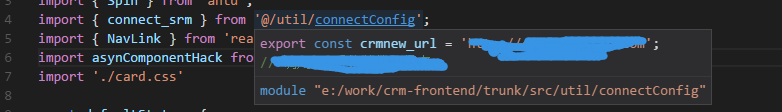
这样配置还有一个问题,任然无法通过文件夹名字识别下面的index.js ,需要的时候直接写全路径
错的

对的
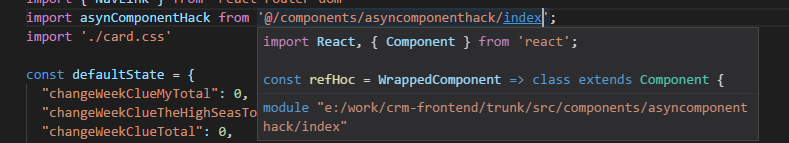
参考https://medium.com/@martin_hotell/type-safe-es2015-module-import-path-aliasing-with-webpack-typescript-and-jest-fe461347e010
以及https://facebook.github.io/jest/docs/en/configuration.html#modulenamemapper-object-string-string